Reach millions of customers with GoPay Mini App! Join now and expand your business even further through the GoPay ecosystem!
Join Now!
Contact Us
Our Support Team is Ready to Help you
Headquarters
Pasaraya Blok M, Building B, 4th Floor Jl. Iskandarsyah II No. 2 South Jakarta 12160
Call Center
+62.804.140.1099
support@midtrans.com
Monday - Friday 8 AM - 9 PM WIB Saturday - Sunday 9 AM - 1 PM WIB
Please select the relevant topic in the side menu to help us support you accurately and faster.
Should you need further assistance from Midtrans team, reach out to us with your questions by filling in the form provided in the subtopics.
Our team will reply to your queries Monday - Friday 8 AM - 9 PM WIB and Saturday - Sunday 9 AM - 1 PM WIB
Headquarters
Pasaraya Blok M, Building B, 4th Floor Jl. Iskandarsyah II No. 2 South Jakarta 12160
Call Center
+62.804.140.1099
support@midtrans.com
Monday - Friday 8 AM - 9 PM WIB Saturday - Sunday 9 AM - 1 PM WIB
Headquarters
Pasaraya Blok M, Building B, 4th Floor Jl. Iskandarsyah II No. 2 South Jakarta 12160
Call Center
+62.804.140.1099
Monday - Friday 8 AM - 9 PM WIB Saturday - Sunday 9 AM - 1 PM WIB







 Payment method
Payment method Subscription / recurring payments
Subscription / recurring payments Fraud detection
Fraud detection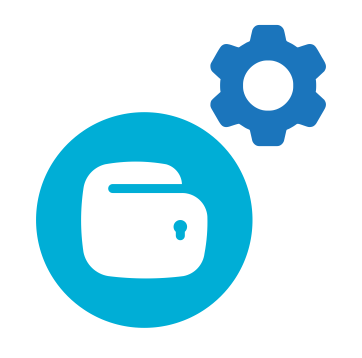 GoPay Mini App
GoPay Mini App Payment Link: Terima Pembayaran Dengan Mudah dan Cepat
Payment Link: Terima Pembayaran Dengan Mudah dan Cepat







